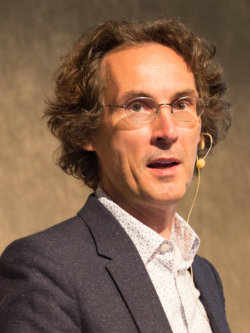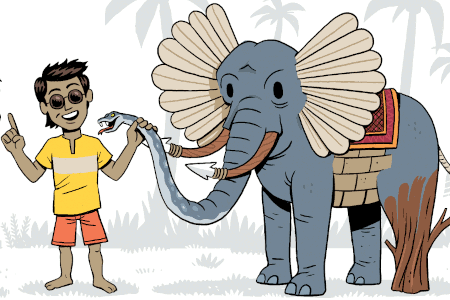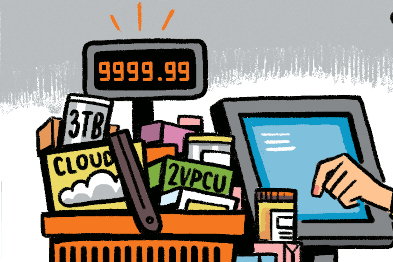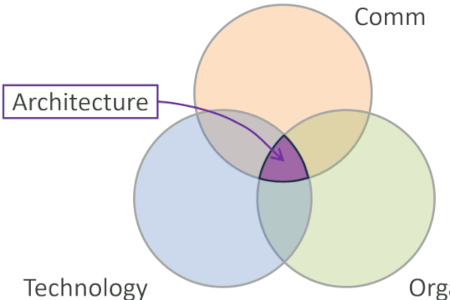Updated: Category: Strategy
In the final installment of this mini-series (you’re welcome to start at Part 1), I want to take a step back (zoom out, so to speak) and describe what I learned about presenting complex technical topics over the years by using a final metaphor. After reading about rhythm, mixing signals, and waveforms you might guess the metaphor I have in mind: presenting has quite a bit in common with being a modern DJ.
DJs mesmerize their audiences, deliver content (if you will), use body language. They also use visual aids but don’t need to tell’em what they’re gonna tell’em. So, let’s have a closer look at what we can learn to become better presenters.
Maintain A Rhythm
A rhythm is the basis for most any musical performance. People dance to a rhythm and their brains also follow a presentation rhythm. The previous post explained how building a rhythm keeps your audience on track. Just like during an EDM set, you want to keep your audience energized.
 A presentation rhythm doesn’t mean your pace doesn’t vary—quite the opposite (see below for build-ups). But it means that there’s a recognizable pattern for your content, for example, a regular switch between real world and metaphor, or a switch between citation, architecture, product pitch, and case study. The rhythm sets the pace for the presentation—you can choose it according to the occasion and the audience. Your rhythm can also be part of your brand—some DJs do great fast-paced trance sets at 140 bpm or minimal techno at 130, whereas others go for downtempo chill at 95-100 bpm.
A presentation rhythm doesn’t mean your pace doesn’t vary—quite the opposite (see below for build-ups). But it means that there’s a recognizable pattern for your content, for example, a regular switch between real world and metaphor, or a switch between citation, architecture, product pitch, and case study. The rhythm sets the pace for the presentation—you can choose it according to the occasion and the audience. Your rhythm can also be part of your brand—some DJs do great fast-paced trance sets at 140 bpm or minimal techno at 130, whereas others go for downtempo chill at 95-100 bpm.
So, you can also choose your rhythm and your speed. I pack my talks up pretty tight—think minimal techno, not chill. That’s part of my style: after listening to my talk you should feel happily (mentally) exhausted, just like after a good dance set. I learned to speak a bit more slowly, hopefully without lowering the energy level much.
Prepare Segments
Most DJs work off existing material. In the old days these were songs on vinyl records (they were “jockeying discs”), nowadays they are often digital samplings or remixes of existing songs, the powers of which can be illustrated by reverse-engineering Daft Punk’s Popular Songs, which apparently has also led to some controversy.
 Similarly, it’s handy to build your presentations off existing modules that you can “remix”. For example, my popular Architect Elevator talk includes several modules: “architect personalities” at 00:07 (the opening hook, also a chapter in my book), making digital copies and economies of speed vs. economies of scale at 01:51, and “architecture is selling options” at 35:09.
Similarly, it’s handy to build your presentations off existing modules that you can “remix”. For example, my popular Architect Elevator talk includes several modules: “architect personalities” at 00:07 (the opening hook, also a chapter in my book), making digital copies and economies of speed vs. economies of scale at 01:51, and “architecture is selling options” at 35:09.
Using modules makes it easier to recompose talks, for example to adjust them to different time slots or occasions. For example, I frequently open with “architect personalities” for casual, developer-oriented talks. For board-level presentations I have a very different set of openers. Other modules, like the economies of speed, are suitable for both audiences, with some improvisation.
A great audience experience stems from sequencing these segments together into a continuous flow with smooth transitions - whether you are DJing or presenting.
Craft Seamless Transitions
The early days of Club DJing go back to using two turntables to keep dancers on the floor by seamlessly transitioning from one song to the next. This is achieved by beatmatching the songs and then blending from one to the other. It’s that seamless transition that makes long sets, especially for electronic dance music, so enticing and keeps the audience’s energy level high, sometimes over several hours.
 The opposite is sadly too often true in technical presentations. Some presenters, despite being experts in their field, struggle to keep the audience energized for 5 minutes. When a presenter switches to the next slide, how often do you see them pause for a second or two, followed by “yes, here’s another important point”, “I should also mention”, “oh, right”, or just abruptly talking about the new topic. That’s the antithesis of DJing. I invite you to watch specifically for the transitions between slides in the next talk you watch. You’d be amazed how few talks flow like a DJ set. There’s definitely a lot that we can learn from DJs.
The opposite is sadly too often true in technical presentations. Some presenters, despite being experts in their field, struggle to keep the audience energized for 5 minutes. When a presenter switches to the next slide, how often do you see them pause for a second or two, followed by “yes, here’s another important point”, “I should also mention”, “oh, right”, or just abruptly talking about the new topic. That’s the antithesis of DJing. I invite you to watch specifically for the transitions between slides in the next talk you watch. You’d be amazed how few talks flow like a DJ set. There’s definitely a lot that we can learn from DJs.
The good transitions are one reason I am quite happy (alongside almost 20,000 viewers) with my Architect Elevator Talk at BTD12. That talk isn’t scripted or rehearsed - I don’t have energy to speak when I have no audience (more on that below).
Good transitions aren’t easy and us speakers can’t fall back on tools like Ableton or the notorious sync button to do it for us. Transitions alone will probably deserve a whole chapter when I get around to putting this blog series into book form, so here just the super-short version:
- Make sure you have the right sequence of topics so that a transition actually make sense. Style cannot overcome lack of substance. This part is harder for technical presentations than for DJing.
- The transition begins before the next slide is shown. That way the audience listens to you instead of being distracted by a new slide.
- Keep the structure of your presentation in your head so you know what comes next. That might seem very difficult at first, but if you structure your talk along the Pyramid Principle you can fairly easily remember your 3 main sections with 4 subsections each (I hear that’s also the way to ace the “remember these 23 items you saw for 30 seconds” game).
- Some people use the tool’s presenter view to see what slide is next. That’s better than stuttering your way to the next slide but can look a bit artificial. It’s best to keep yourself from saying “ah yes” after having spotted what’s next on your screen. Transitions are when you want to look at your audience and lead them along.
- It’s totally OK to pause for a second (or two) to give yourself and the audience a brief rest. A pause can also signal that a new section will come (pauses are part of a rhythm). However, the pause should still be followed by a logical reason for the upcoming topic to come after the previous.
Good transitions are hard and take practice.
Build Ups
Electronic dance music sets routinely feature build-ups and drops. They emphasize transitions between major pieces or highlight the climax of the set. They also use one of our favorite emotions: anticipation. You know that after the build-up a drop will come and eagerly await it.
 You can use the same technique in presentations—Steve Jobs was likely the master of building up anticipation before revealing a product: when he introduced the iPod Nano, two minutes pass before he shows the actual device. He even teases the audience by asking “I wonder what this pocket is for” just before pulling the device out. That’s the grandmaster of building up anticipation and then dropping hard.
You can use the same technique in presentations—Steve Jobs was likely the master of building up anticipation before revealing a product: when he introduced the iPod Nano, two minutes pass before he shows the actual device. He even teases the audience by asking “I wonder what this pocket is for” just before pulling the device out. That’s the grandmaster of building up anticipation and then dropping hard.
The key to a successful build-up is knowing how long you can stretch it before you have to drop. There’s no formula for that—you need to be able to read your audience.
Read the Audience
Some modern DJs literally pre-program their sets and don’t do much more than push the “play” button and “mime” it. Miming is a highly controversial topic in the DJ scene—some big names do it or are forced to do it so that an elaborate stage setup can sync the lights and pyrotechnics with the music ahead of time. It might make for a more immersive overall experience but turns the DJ into little more than a sockpuppet.
 Many presentations are similar. They are perfectly rehearsed and, in the era of on-line events, scripted and pre-recorded. This is one of the reasons that I find TED talks rather sterile. TED speakers rehearse every word, every pause, and every gesture (go, have a look). Many consider this the ultimate in public speaking. I don’t agree. Presenting to an audience shouldn’t be a one-way street. It’s not a movie. Concert audience can give feedback by dancing along and cheering whereas technical audiences do so by chatting on their smart phones.
Many presentations are similar. They are perfectly rehearsed and, in the era of on-line events, scripted and pre-recorded. This is one of the reasons that I find TED talks rather sterile. TED speakers rehearse every word, every pause, and every gesture (go, have a look). Many consider this the ultimate in public speaking. I don’t agree. Presenting to an audience shouldn’t be a one-way street. It’s not a movie. Concert audience can give feedback by dancing along and cheering whereas technical audiences do so by chatting on their smart phones.
My friend Obie who’s both a great DJ and a gifted software developer (and photographer and writer) advises:
If you’re well prepared for your talk, instead of doing last minute rehearsing backstage, you should watch the audience during other talks and notice whether they’re engaged and what kind of speaker style they’re responding to the best. Are they a fun crowd? Or serious? Or are they completely bored and on their phones? In the latter case you probably need something fun and surprising to snap them out of it, maybe even get them up and out of their chairs for some physical activity.
Great DJs have enough musical knowledge and experience to come into the room with a large collection of music and then make a playlist on the fly based on what is needed to move the room. In contrast, most presenters have a prepared slide-deck and although PowerPoint allows you to jump to specific slides via hyperlinks, you’re largely stuck with the pre-built sequence of slides. Worse yet, you might have been asked to submit the “final” slides far ahead of the event and can’t even adjust it when you see the audience live. There’s one thing you can do, though: improvise.
Improvise
 Luckily, having the same set of slides or the same playlist doesn’t mean that the performance is the same every time. You still have a lot of room for improvisation, especially if your slides aren’t packed to the rim with bullet points.
Luckily, having the same set of slides or the same playlist doesn’t mean that the performance is the same every time. You still have a lot of room for improvisation, especially if your slides aren’t packed to the rim with bullet points.
Obie pointed out how famous DJs manage to please the crowds with well-known hit songs but still craft a unique experience:
Some DJs are famous producers with hit songs, so the crowd wants to hear those particular songs no matter what. In that case what makes the set memorable are the surprises it may contain. The hit song might be remixed in some novel way or mashed up with another song. Or the DJ can make a big momentary deviation from the genre that throws the crowd for a loop and subverts their expectations in an exciting way, before bringing it back to what they expect to hear again.
You can also improvise a lot when presenting:
- You can insert an anecdote when you feel that the audience is tired from heavy logos content.
- You can change pace and add or omit detail. For example, when I mention Toyota’s Andon Cord as an example of a transformation that’s not visible from the end product, I might insert the story of Amazon’s Andon cord for its marketplace. I can also easily skip it and make up 40 seconds without anyone noticing.
- You can dive deep into a technical topic and then come back out. I explained error budgets and chaos engineering to senior bank managers recently, but made sure to come back up quickly.
- You can ask questions to the audience or take a poll. Depending on the setting, you can walk to the whiteboard and start drawing.
There are likely many more ways in which you can improvise during a well-prepared talk. Use them!
Consider Context
A live performance can change a lot depending on the setting. It’ll be very different if a DJ is playing in a small live house or on the Tomorrowland main stage.

The same is true for technical presentations. Small user group chats are very different than “big stage” talks, even when the topic is the same. When speaking at a larger event I tend to ask quite a few questions, e.g. who is speaking before me, where in the day is my time slot, how long is the event, etc.
For example, I’d speak differently during an opening keynote vs. a closing one. An opening keynote needs to get the audience fired up, so it’s fast-paced and full of content. A closing keynote is generally more reflective—the audiences’ heads are full anyhow.
I know I am not the only one who considers the surrounding slots when speaking at an event. I took a little pleasure in finding out that at a recent event, a Google Cloud SVP asked to change speaker tracks to avoid present ahead of me. I guess he didn’t want to be the opening act :-D
Thanks for reading the entire blog series—it became a little longer than planned at over 14,000 words. As always, I look forward to your reactions and feedback. It’ll make my material better and encourage me to expand and re-package it into a future book titled Presenting Like an Architect.
Grow Your Impact as an Architect
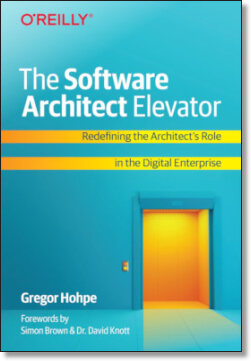
The Software Architect Elevator helps architects and IT professionals to take their role to the next level. By sharing the real-life journey of a chief architect, it shows how to influence organizations at the intersection of business and technology. Buy it on Amazon US, Amazon UK, Amazon Europe